데브월드 트러블 슈팅 1
1. 사용자의 인증 여부 관리하기
로그인 여부에 따른 접근 제한 처리하기
DevWorld 플랫폼을 이용하는 유저는 두 종류로 나누어진다.
- 로그인을 완료한 유저
- 로그인을 하지 않은 유저
로그인한 유저의 데이터가 필요한 페이지 (사용자의 인증 여부를 확인하는 페이지)
1. 네비게이션바의 동적인 UI
로그인 여부에 따른 서비스 제공과 로그인 버튼, 알림 UI 표시
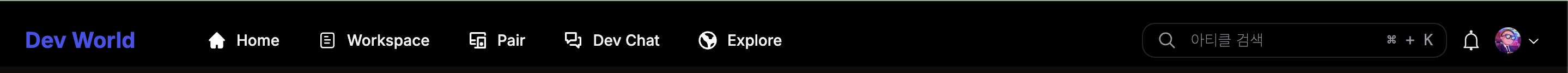
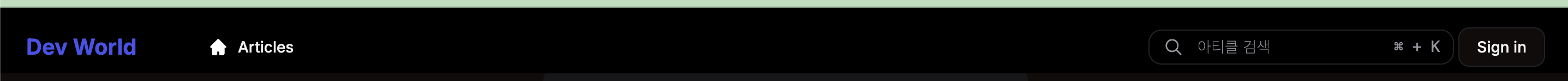
2. 유저의 프로필 페이지
- 유저의 리드미 데이터
- 프로필 수정 버튼 UI
프로필 페이지의 방문한 유저가 자신의 프로필 페이지를 방문한 경우 리드미와, 상세 프로필을 수정할 수 있는 버튼이 생긴다.
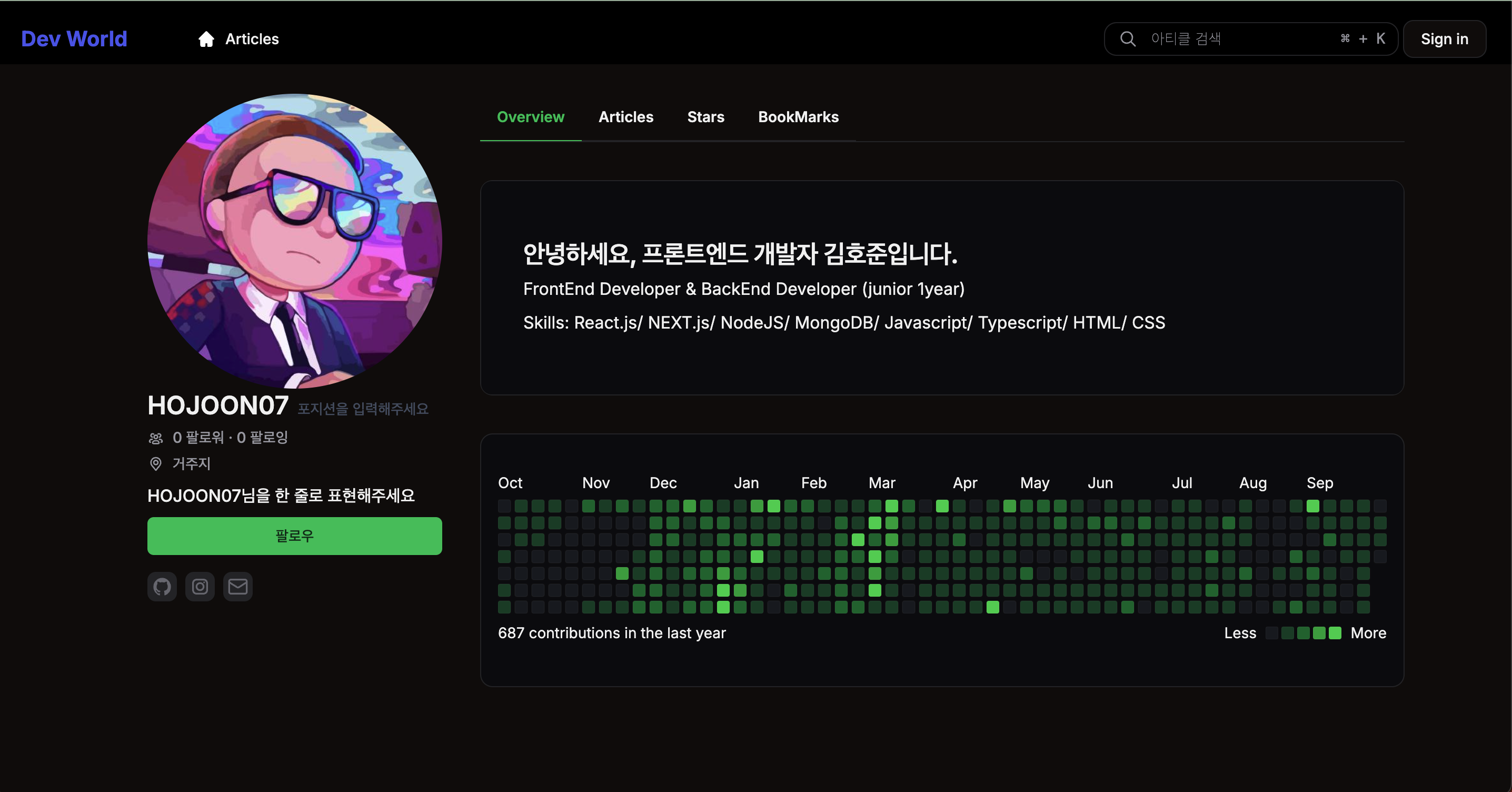
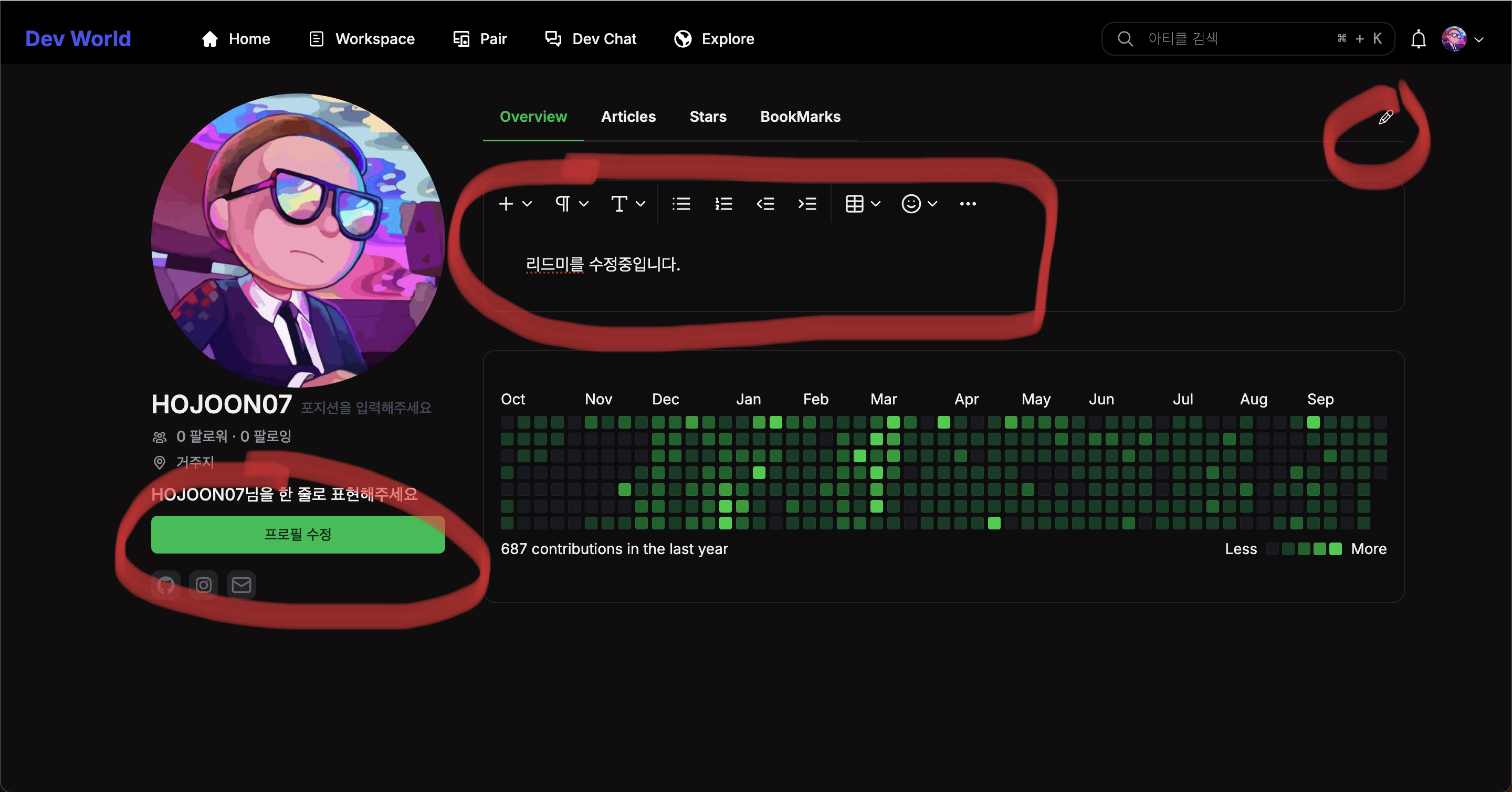
3. 유저의 프로필 수정 페이지
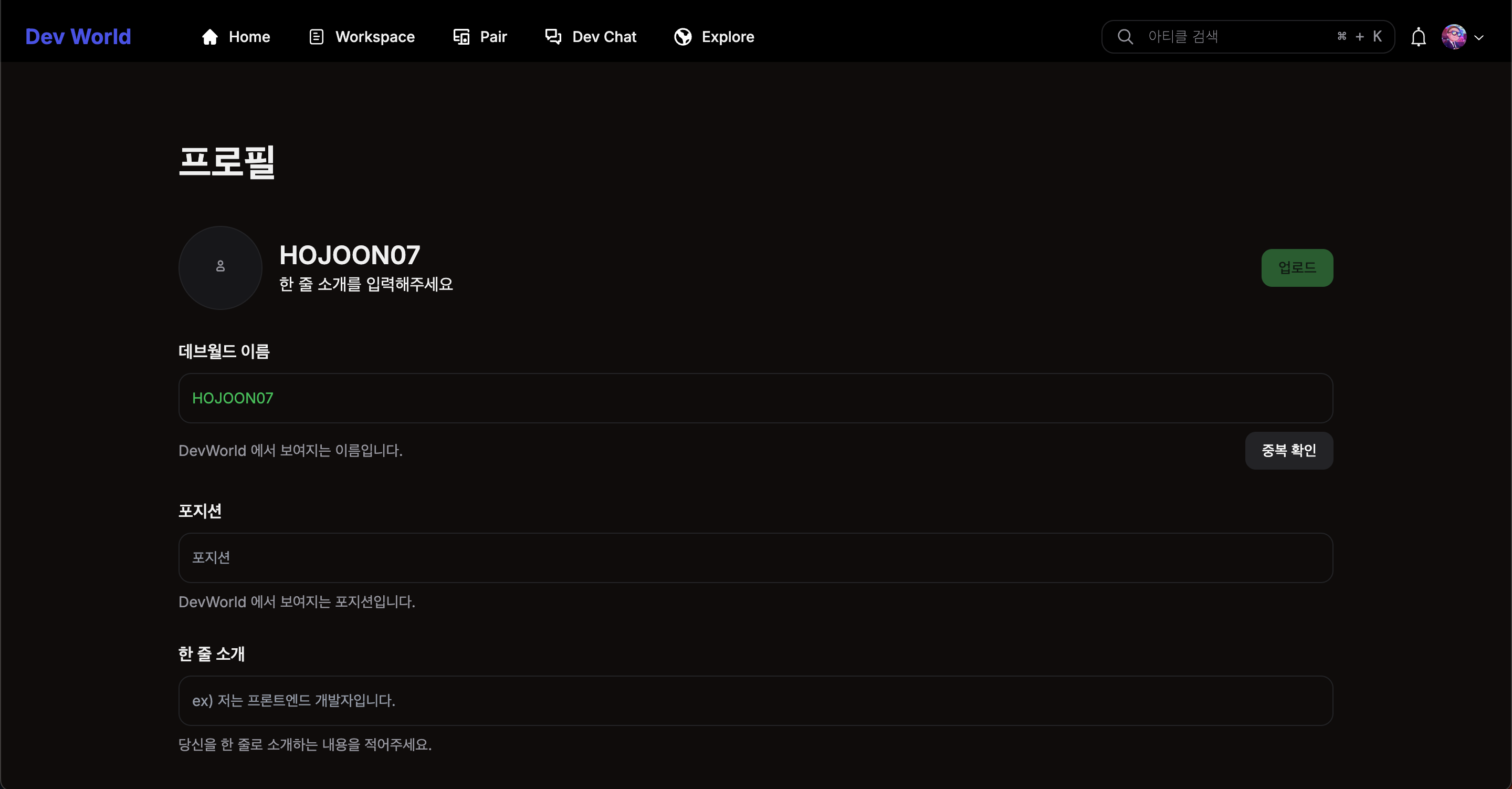
4. 아티클 상세 페이지
팔로우 버튼과 프로필 보기 버튼으로 UI가 구분됩니다.
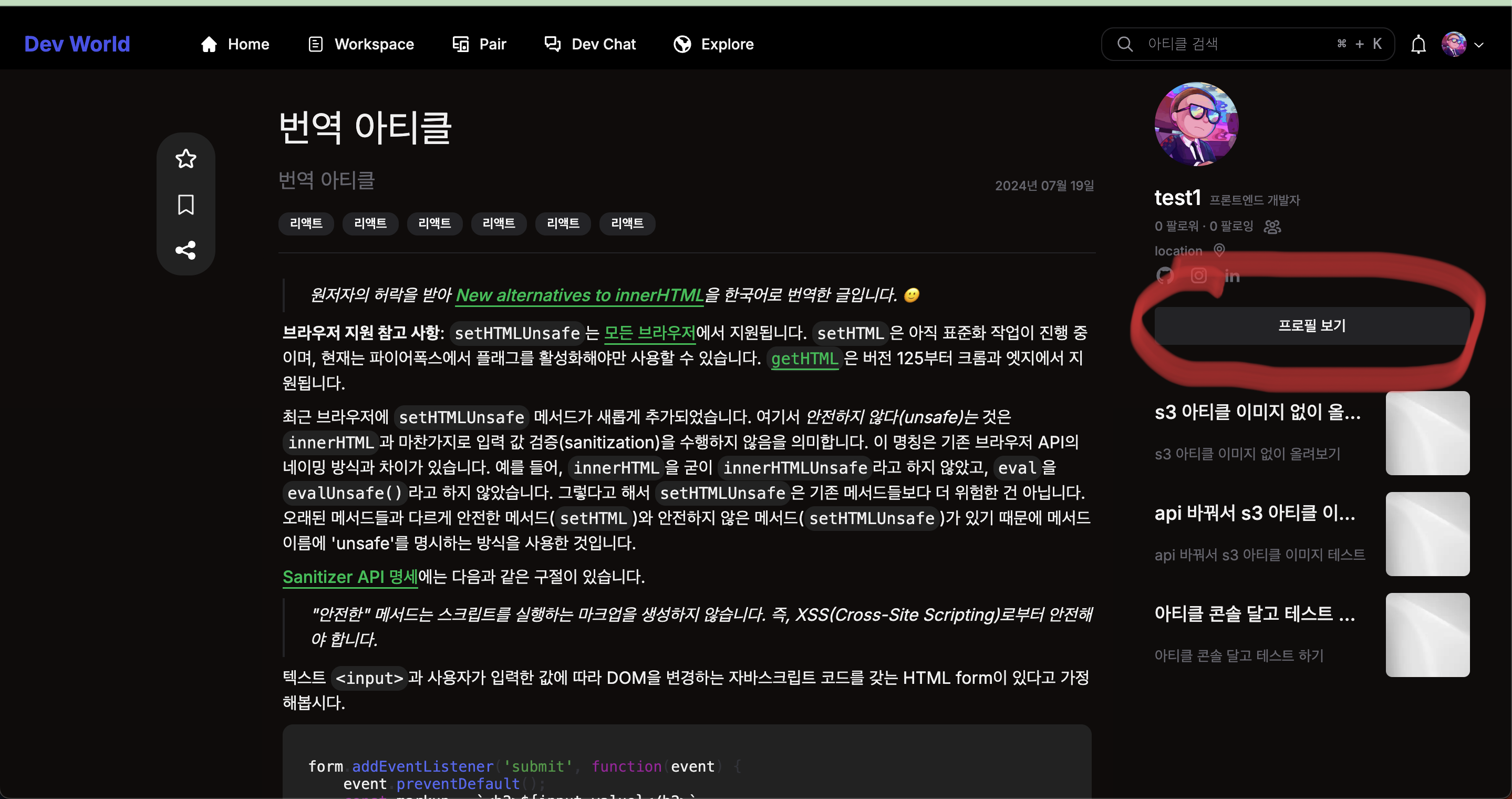
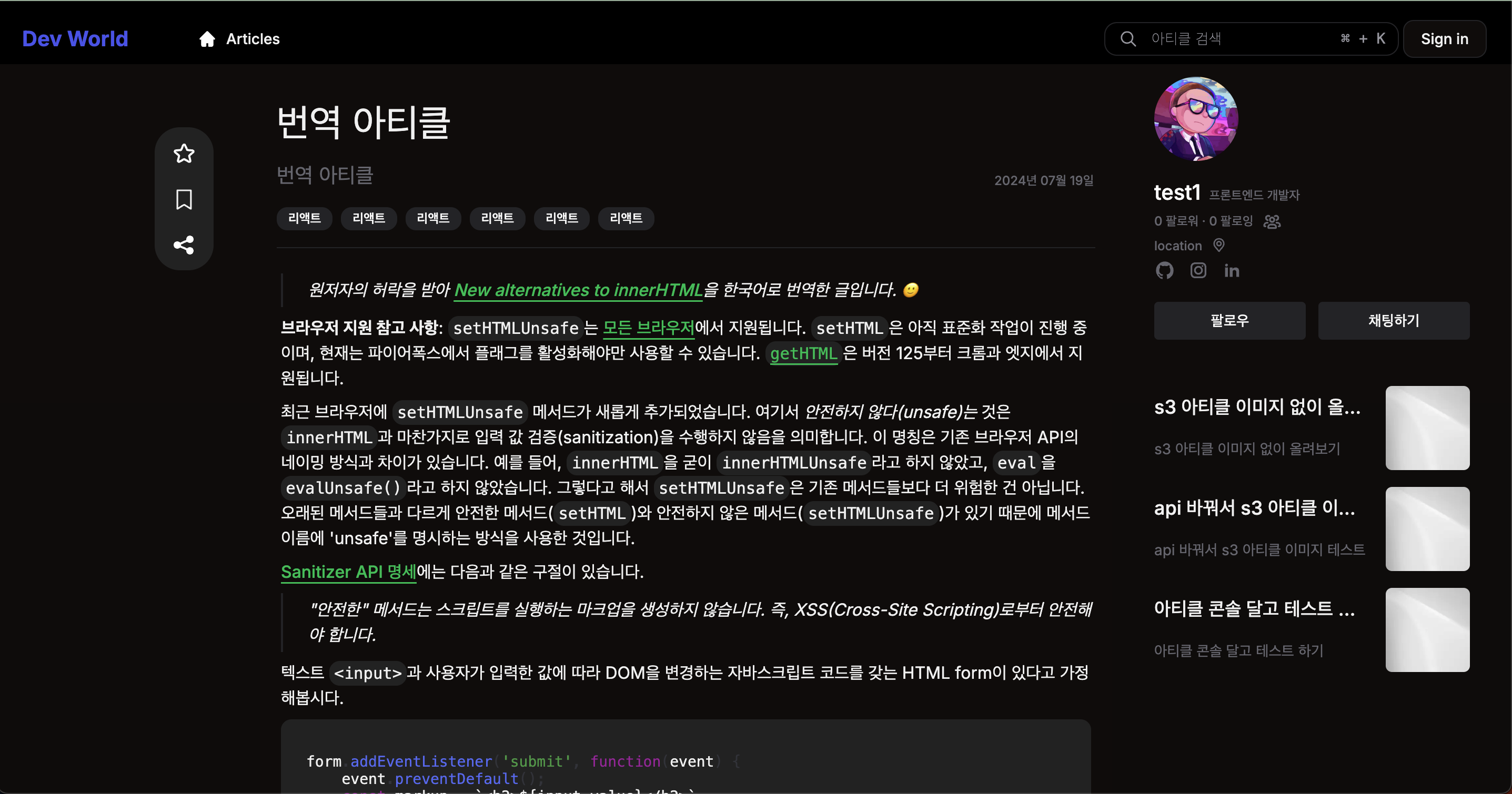
5. 워크스페이스 페이지
워크스페이스 페이지는 로그인한 사용자만 이용 가능하며 이곳은 비공개 아티클, 작성중인 아티클들을 모아 볼 수 있습니다.
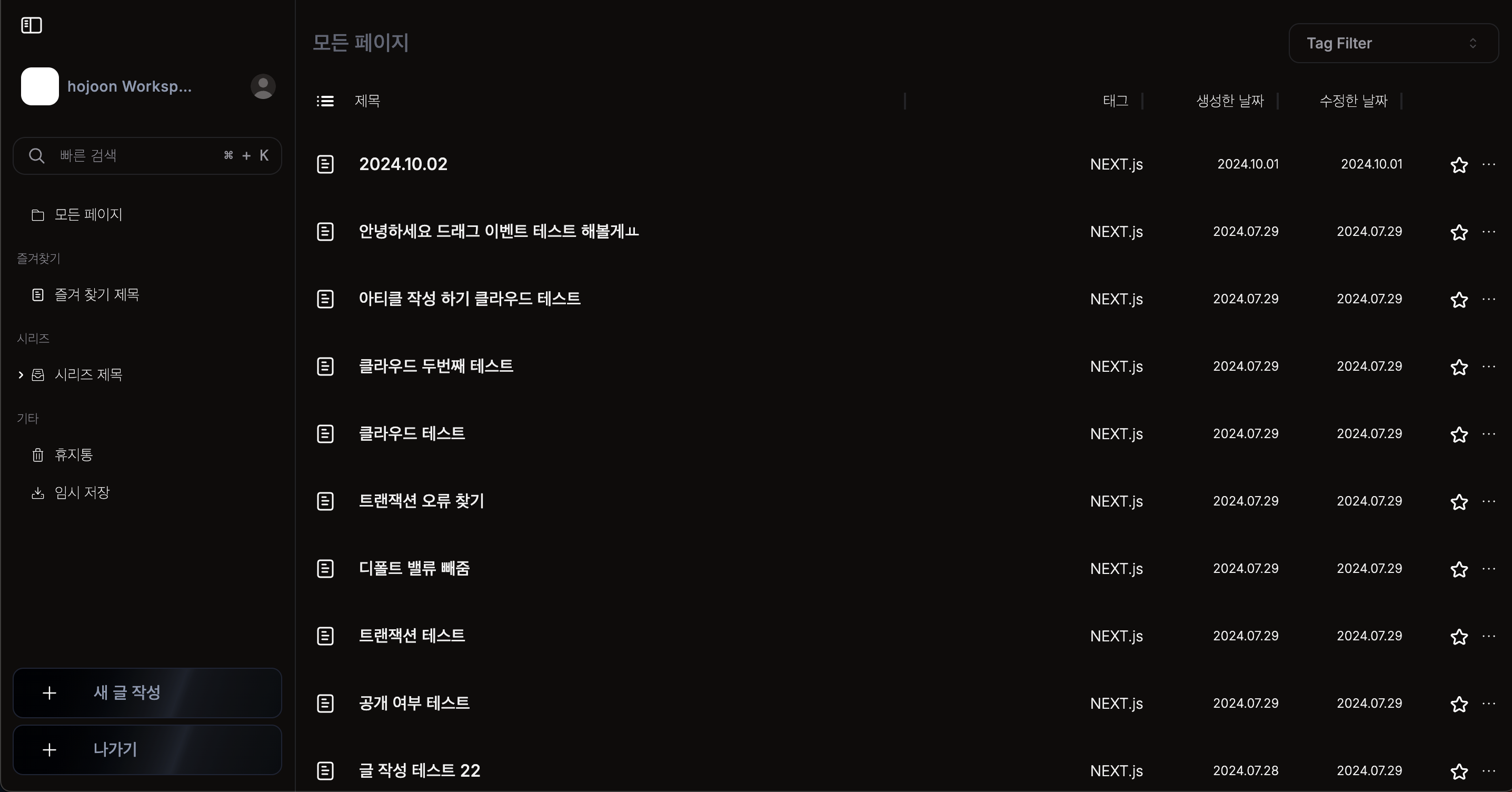
데브월드 유저 FLOW
-
사용자는 로그인을 한다.
-
백엔드에서 JWT를 돌려준다.
-
로그인한 사용자로 데브월드에 접속한다.
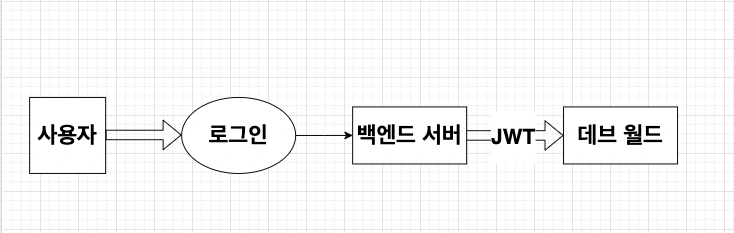
해결해야 하는 문제
- 사용자의 로그인 여부를 효율적으로 관리하기
- 동적인 UI
- 사용자의 데이터를 최신 상태로 유지하기
- 프로필 페이지의 리드미 데이터, 프로필 수정 페이지의 상세 데이터
- JWT (액세스 토큰, 리프레쉬 토큰) 관리하기
- 액세스 토큰의 유효기간이 지났다면 재발급 받아주기, 리프레쉬 토큰마저 만료되었다면 접속한 사용자를 로그아웃 처리, 혹은 로그인 페이지로 리다이렉트 시켜주기
- 인증되지 않은 사용자가 권한이 필요한 페이지의 접근하는 것을 방지하기
- 권한이 필요한 페이지 : 워크스페이스, 프로필 수정 페이지
해결 방법
- TanStack Query를 활용해서 애플리케이션 전역에서 사용되는 State를 만들었습니다.
- Axios Interceptor를 활용해서 JWT를 리프레쉬하는 로직을 구성했습니다.
결과
- Tanstack Query의 캐싱과 자동 리페칭을 통해서 중복된 네트워크 요청을 방지
- 로그아웃을 하면 동적으로 UI를 변경하고 (네비게이션의 메뉴 구성과 버튼)
- 프로필을 수정하면 데이터를 다시 최신화로 유지
코드
- user 데이터를 받아오는 useQuery
import { getMyInfo } from "@/shared/api/get-my-info-api";
import { useQuery, useQueryClient } from "@tanstack/react-query";
export function createGlobalUserState<T>(
queryKey: unknown,
initialData: T | undefined = undefined,
defaultEnabled: boolean
) {
return function (enabled: boolean = defaultEnabled) {
const queryClient = useQueryClient();
const {
data: user,
isError,
isLoading,
isSuccess,
} = useQuery({
queryKey: [queryKey],
queryFn: getMyInfo,
refetchOnMount: false,
refetchOnWindowFocus: false,
refetchOnReconnect: false,
refetchIntervalInBackground: false,
retry: 3,
enabled,
});
function setData(data: Partial<T>) {
queryClient.setQueryData([queryKey], data);
}
function resetData() {
queryClient.refetchQueries({
queryKey: [queryKey],
});
}
return { user, setData, resetData, isLoading, isError, isSuccess };
};
}- 유저의 데이터를 저장하는 곳
import { createGlobalUserState } from "@/app/_store/create-global-query";
export interface UserProfileType {
bio: string | null;
devName: string | null;
email: string | null;
id: number | null;
instagram: string | null;
linkedin: string | null;
location: string | null;
position: string | null;
role: string;
socialEtc: string | null;
github: string | null;
image: string | null;
}
export const UserInitialState: UserProfileType = {
bio: null,
devName: null,
email: null,
id: null,
instagram: null,
linkedin: null,
location: null,
position: null,
role: "User",
socialEtc: null,
github: null,
image: null,
};
export const useUserState = createGlobalUserState<UserProfileType>(
"user",
UserInitialState,
true
);- JWT 리프레쉬 로직
import axios from "axios";
import { setCookie } from "./set-cookie";
import { setCookieAction } from "../lib/set-cookie-action";
import { BASE_URL } from "./base-url";
export const getLocalStorageAccessToken = () => {
return localStorage.getItem("accessToken");
};
export const getLoalStorageRefreshToken = () => {
return localStorage.getItem("refreshToken");
};
export const instance = axios.create({
baseURL: BASE_URL,
headers: {
"Content-Type": "application/json",
},
});
//요청
instance.interceptors.request.use(
(config) => {
const accessToken = getLocalStorageAccessToken();
if (accessToken) {
config.headers["authorization"] = `Bearer ${accessToken}`;
}
return config;
},
(error) => {
return Promise.reject(error);
}
);
export const RotateAccessToken = async () => {
const refreshToken = getLoalStorageRefreshToken();
try {
const response = await axios.post(
`${BASE_URL}/auth/token/access`,
{},
{
headers: {
authorization: `Bearer ${refreshToken}`,
},
}
);
return response.data;
} catch (error) {
// 리프레시 토큰이 만료되면 여기서 에러를 처리
throw error;
}
};
export const RotateRefreshToken = async () => {};
//응답
instance.interceptors.response.use(
(response) => {
return response;
},
async (error) => {
const originalConfig = error.config;
if (
error.response &&
error.response.status === 401 &&
!originalConfig._retry
) {
originalConfig._retry = true;
try {
const { accessToken } = await RotateAccessToken();
await setCookieAction("accessToken");
// await setCookie(accessToken);
localStorage.setItem("accessToken", accessToken);
instance.defaults.headers.common[
"authorization"
] = `Bearer ${accessToken}`;
return instance(originalConfig);
} catch (error: any) {
localStorage.removeItem("accessToken");
localStorage.removeItem("refreshToken");
return Promise.reject(error);
}
}
return Promise.reject(error);
}
);
export default instance;